Revoking User Access
This action will remove a users access the given merchant account and upon confirmation will instantly remove user detail and access from Account >User page.
There are two location where access can be revoked for standard and admin users:
a. Account >User page:
- Click the action menu to Remove access and confirm.
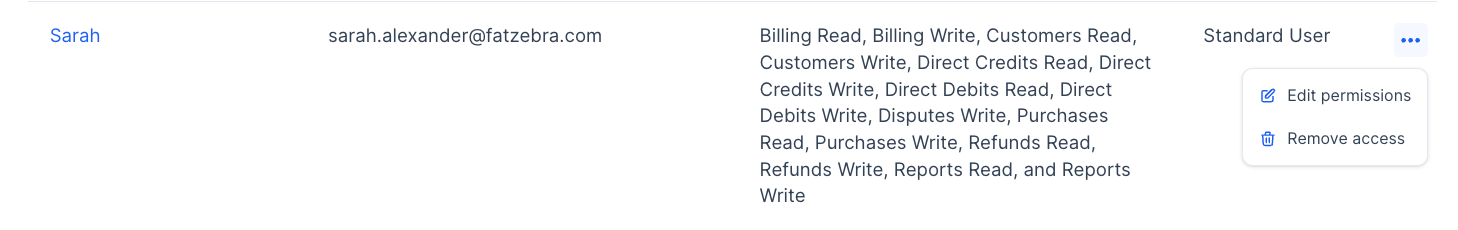
b. Account > Users > Email >Edit page
- Click the action menu to Remove access and confirm
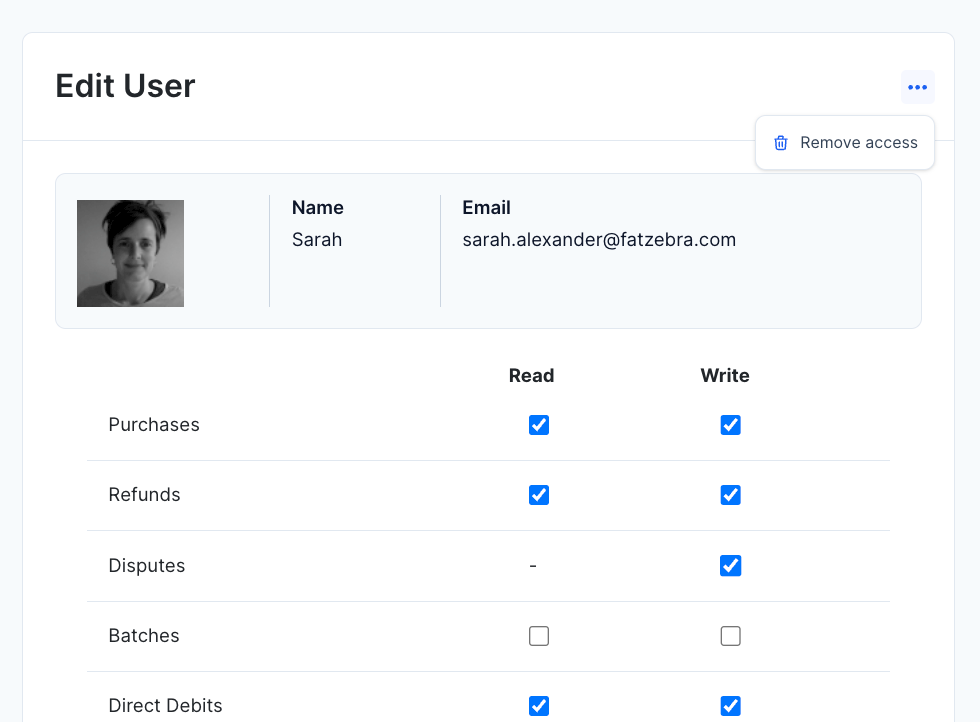
Note: admin users can not revoke their own access.
Updated 13 days ago